Since I wrote this blog post, I’ve created a public Product Toolkit on Miro to help you get started, along with workshop templates to help you form highly effective teams.
As a Product Manager, my role is to set the direction in a digital delivery team. I own the roadmap and balance competing priorities. Sometimes, your team encounters a challenge, problem or opportunity. What if you could apply a tool or technique to help with the situation?
Here’s what I did to help me deal with unexpected situations. I created my own toolkit in Trello. I collated examples of:
- workshop structures I liked
- workshops I designed
- techniques I’ve used
- examples of when something has worked and not worked
Example of toolkits
Of course, what I’m proposing is nothing revolutionary. Toolkits exist everywhere! Example of common toolkits:
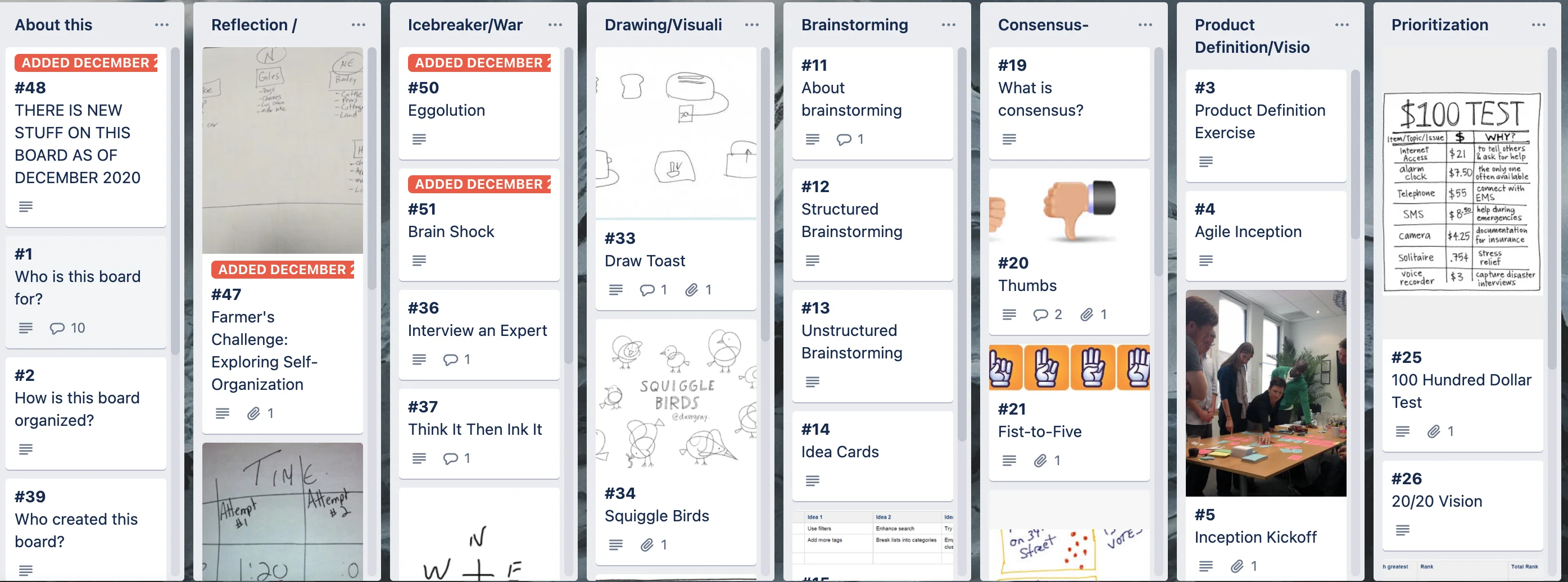 Another example of a Toolkit! https://trello.com/b/e6ALL4V0/games-for-agile-coaches-scrum-masters-and-other-facilitators
Another example of a Toolkit! https://trello.com/b/e6ALL4V0/games-for-agile-coaches-scrum-masters-and-other-facilitators
Who is it for?
The examples I talked about so far, are public toolkits. When something is public, it needs to be maintained to a high standard if people are to repeatedly use it. It needs to meet the needs of many.
Toolkits don’t need to be public. My toolkit is for me alone. It’s messy, it’s candid and contains my own thoughts. I’m not seeking perfection, but it works for me! The major benefit of making your own toolkit is that you can structure it however you like.
Don’t re-invent the wheel
More often that not, someone has designed a workshop or has solved the problem you are encountering. Try searching for examples of how others have done it before. Again, public toolkits are great at helping with this.
Adapt
Sometimes your context might differ, which means you can’t religiously follow a tool or technique. Take this blog post, on remote ideation, I wrote recently. I combined elements of Policy Lab and Google’s Design Sprint to help me craft the perfect workshop for me. Don’t be afraid to mix and match!
I hope this short blog post inspires you to make your own toolkit.
Since I wrote this blog post, I’ve created a public Product Toolkit on Miro to help you get started, along with workshop templates to help you form highly effective teams.

